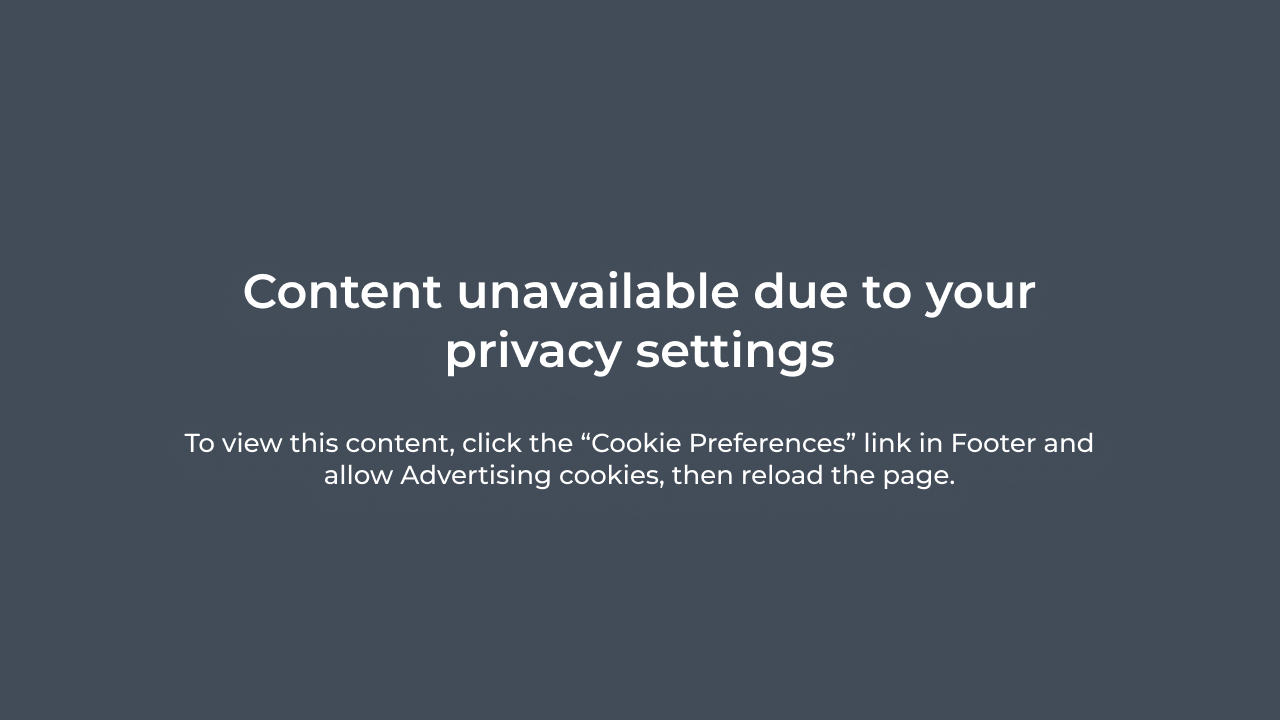Free Wix Restaurant
Online Ordering System
Accept unlimited orders on your Wix restaurant website with zero commissions and no hidden fees
Increase your profits by 30% with this free Wix restaurant online ordering system
Did you know that 70% of customers prefer to order directly from the restaurant?
Capture those sales for yourself without spending a dime by installing this free Wix restaurant online ordering system to your website.
Follow the steps below to start accepting your first Wix restaurant orders by tonight.
Data sourced from Hospitality Technology and Mad Mobile.
Step 1: Drive customers to Order with an irresistible Wix restaurant menu
Use our simple, drag-and-drop Wix menu maker to add categories, subcategories, and dishes to your menu.
Increase the average order value by enabling food clients to customize their dishes with toppings, choices, and add-ons.
Additionally, attract a larger variety of customers by providing allergen and nutritional information for every dish.
See DemoStep 2: Accept orders online by adding an Order button to your Wix restaurant website
Adding Wix online ordering to your website is just a matter of copying and pasting the button code we provide.
Increase website conversions and help customers spot the button easily by adding it on all your pages in the website header, above the fold.
Make the button work for your brand by customizing the text, color, font size, and more.
Step 3: Confirm orders anywhere with the free order-taking app
Turn your smartphone or tablet into the perfect order taking and Wix order management machine!
Easily keep track of past or ongoing orders thanks to the 3 handy categories: All, In progress, and Ready.
Step 4: Increase the average order value with promotions and special offers
Sell more food and motivate customers to spend more by supercharging your Wix restaurant online ordering system with a promotions module.
Secure customer loyalty by customizing our promotion templates to target both new and returning customers.
The promos will be displayed at the top of your Wix restaurant menu to stimulate customers’ appetite and trigger increased sales.
Watch Promo Tutorial