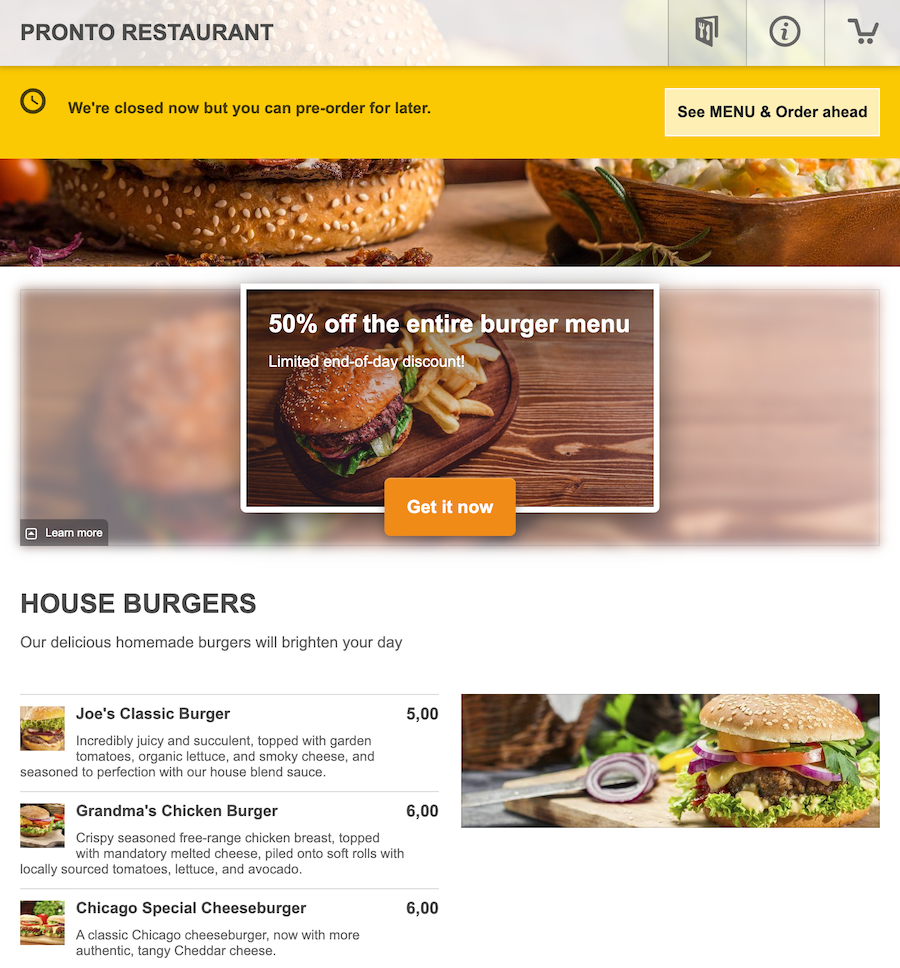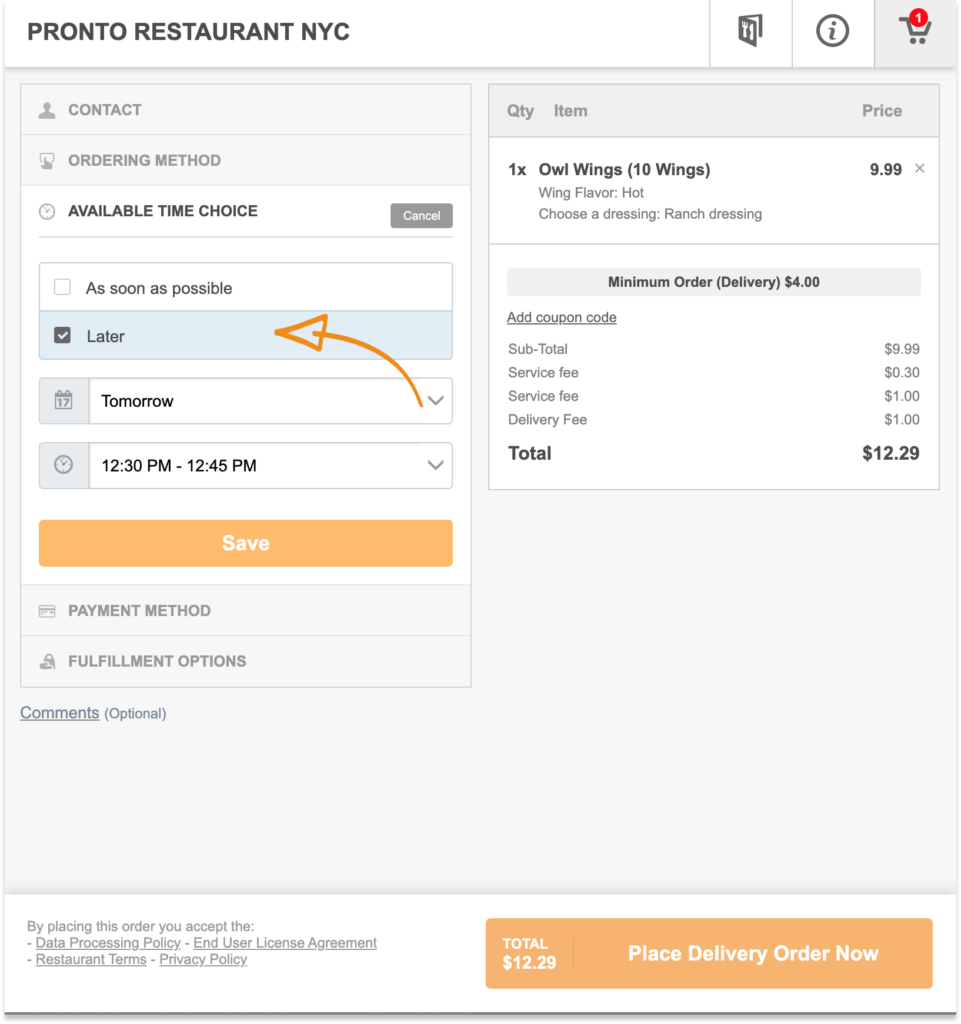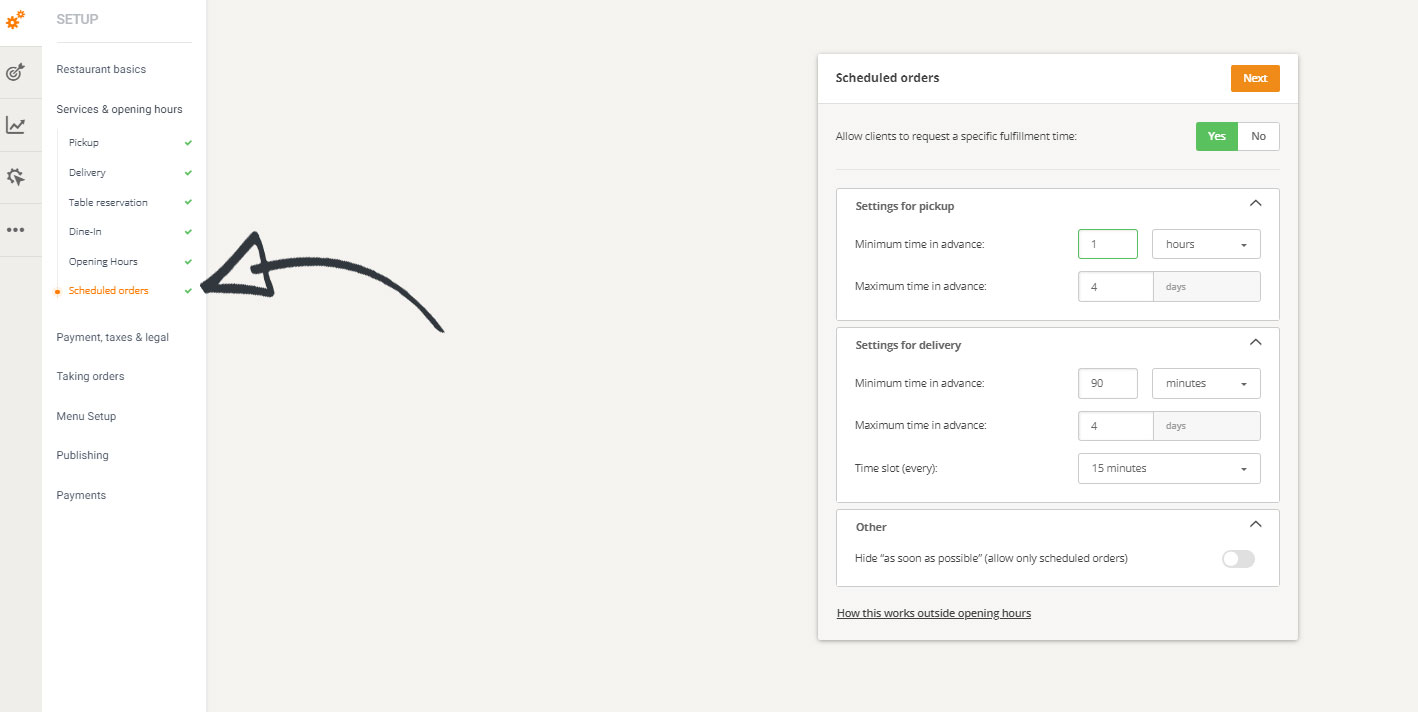We live in a fast-forward world where most people expect the option to order anything in advance, including food.
Here’s how you, as a restaurant owner, can enable customers to pre-order food for delivery or pickup anytime they want, on any device.
Why Customers Love to Pre-Order Food Online
From large groups or events, when all the food needs to be delivered at the same time, to parties where custom cakes have to be ready in advance, there are many reasons why people choose to pre-order their meals.
Let’s look at lunchtime, for instance. People usually create a habit of taking a lunch break around the same time every day. As nobody likes waiting while they’re hungry, having the food ready just in time for the break sounds like magic.
With this in mind, you should allow your customers to pre-order food and have it scheduled for pickup or delivery at a fixed time.
Customers can place the order hours, or even days in advance, and you can better prepare for each day’s orders. This simple benefit can not only increase sales but also help your staff better handle the workload and inventory.
Why Scheduled Food Delivery and Pickup Is Good for Your Restaurant
The main advantage of a pre-order food business is that it can work while you don’t.
Even if your restaurant is closed and there’s no one to immediately accept the order, you can still accept it when you open as long as the fulfillment time is later.
Customers who navigate to your online menu outside opening hours will see a message at the top of the ordering widget to let them know you’re not open but you’re accepting pre-orders:
Then, they can still choose what they want to eat and whether they want their food delivered or prepared for pickup, and choose a later fulfillment time.
This allows you to serve more people daily by not just accepting orders during opening hours.
Plus, you will attract a new target demographic, those people who lead extremely busy lives and prefer to pre-order their meals in advance when they have some free time.
You might also like: Restaurant Target Market: How to Identify It and Why It Is Important for Your Business
How to Enable Customers to Pre-Order Food at Your Restaurant
With GloriaFood, you can enable food pre-orders for free by navigating to your restaurant dashboard -> Setup -> Services & opening hours -> Scheduled orders.
You can adjust the settings for both delivery and pickup and set a custom minimum and maximum time in advance for the pre-orders.
When you’re outside working hours, we‘re not going to alert you about new orders and ruin your free time. We will just queue them up nicely for you until you’re open again.
Final Thoughts
Restaurant customers today expect the convenience of ordering takeaway anytime, anywhere, even days in advance. Don’t wait a second longer and give your customers the option to pre-order food for pickup and delivery with GloriaFood. It’s free!