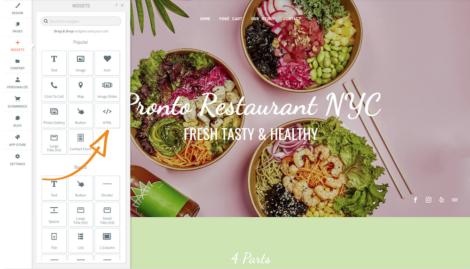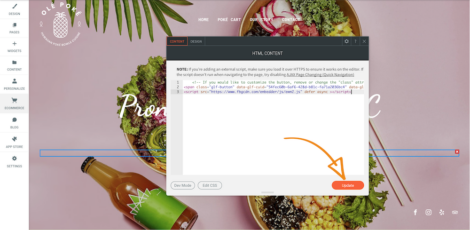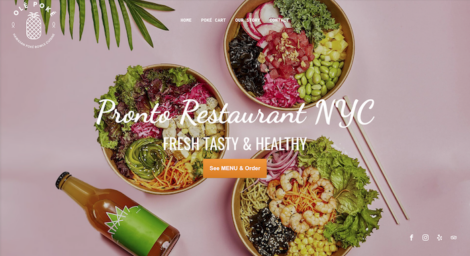It is incredibly easy to add your online ordering button to your Duda website.
How to add the button to the (home)page
Video instructions:
Text instructions:
- Log in to your Duda account
- Decide on where to place the ordering button
- Click on Widgets in the left-hand menu
- Drag an HTML widget over the page and drop it in the space where you want the button to appear.
- In the HTML Content popup, paste the code for the ordering button from your restaurant’s admin page.
- Click Update
- Preview your website to see how the ordering button opens the online menu.
If your website has multiple pages, we recommend that you add the See MENU & Order button to other pages as well, like the Contact page.
Thinking about creating your restaurant website in Duda?
We’ve got you covered.
Get started by creating your GloriaFood account