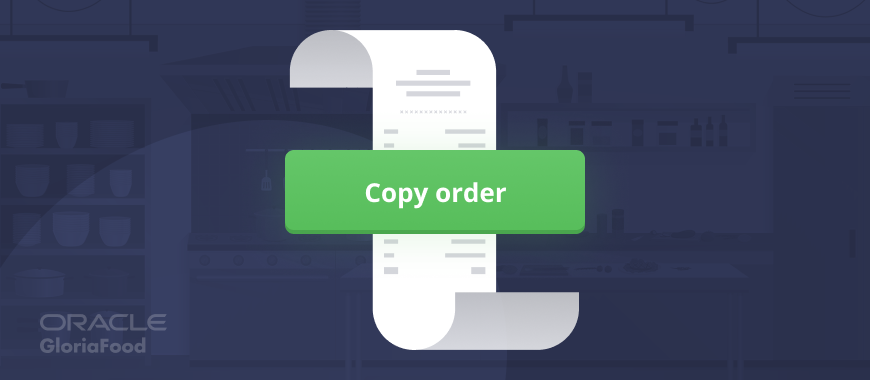Hi all,
A new week, a new feature! 🙂
For this new blog post we continue with a brief presentation of our restaurant order taking app and its latest Copy to Clipboard option.
The online ordering process does not necessarily end when an online order has been received and accepted. As a restaurant owner, you might need to use order details for various purposes, for example keep a daily or weekly archive of all orders received via the restaurant’s website or Facebook page.
See below a list of cases when “Copy to Clipboard’ can become an extremely handy and easy to use tool.
Related: The order taking app for restaurants by GloriaFood gets fresh features
New inside-app feature: Copy to Clipboard
Once you expand a pending online order, you can see all order and customer details, such as: customer name, phone, address (in case of order for delivery), items ordered and total amount.
When you accept and set the estimated time for delivery, you will also be able to ‘copy to clipboard’ the entire list of details.
Once you copy, you will be able to paste it anywhere on your mobile device:
- Paste to sms: for example, in case you need to send order details to your delivery guy in case they lose the delivery address
- Paste to email: if you want to create an email archive each day, week or month for all online orders
- Paste even to WhatsApp: this a very flexible app, it allows you to create conversation groups with different people and share all kinds of things. You could, for example, use Whatsapp as a much quicker and paperless option of transmitting the order to your chef or kitchen staff. Or even cooler, Whatsapp your delivery guy the order details and address of his next drop. 🙂
Remember that the Copy to Clipboard option is available only for accepted orders. Moreover, this option to copy does not disappear, you can copy an order more than once, or you can do it even hours after you have accepted the order.
Related: Can I Take Orders Via Email Or Fax?
Stay tuned for more as we never stop growing!
Send us your feedback at contact@www.gloriafood.com and don’t forget to follow us on Facebook for more news and updates.
Til next time!