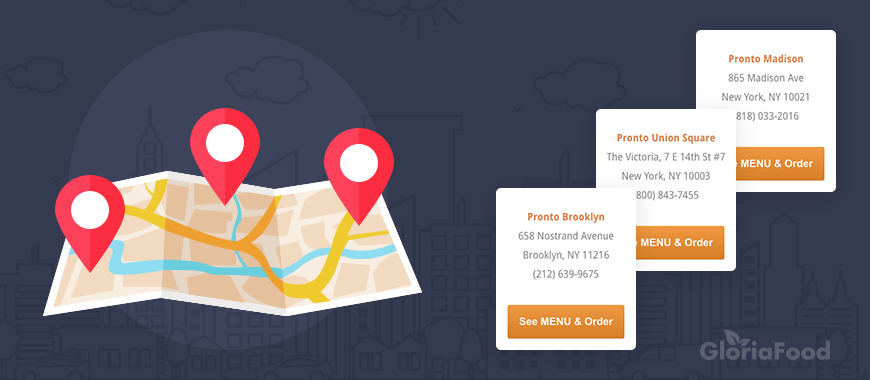We are pleased to let everybody know that our online ordering system now supports multi-location restaurants. This means that multiple restaurants can be created and managed under the same umbrella, with the main benefit of sharing the menu and promotions. In this post, we’ll cover more about our multi-restaurant ordering system.
Why use the GloriaFood multi-restaurant ordering system?
Any restaurant account can be switched to be part of a chain. Under the hood, we create a “parent” account representing your brand, that groups all your locations together. Interface wise, the parent account is this dashboard:
The idea is simple: location specifics (like address, opening hours, delivery service, etc) are managed by accessing each location, in the restaurant interface you know today. Common settings (like menu and promotions) are handled at the chain level, from this parent account.
Menu management
So here’s how we solved the menu sharing among locations.
In the dashboard, there is a section called Menus. Here you can edit your “master” menu and assign it to all your locations. This way, when you make – let’s say – a price change, you make it once and have it automatically propagated to all restaurant locations.
In case not all locations can function with one menu, you can simply create multiple versions by duplicating an existing one or starting from scratch. You can create as many menus as you like and you can assign the locations to the menus as needed.
Watch the tutorial below to learn how to set up the menu for your multi-location restaurant with GloriaFood.
Promotions
Since the menus are being managed at chain-level, so are the promotions.
For each online menu, you can create one or several promotions. You have full flexibility in establishing which location uses which promotions, meaning that you can have:
- unified menu and promotions across all locations or
- different promotions for each location or
- anything in between.
Related: Restaurant promotion ideas you can try today
Branded mobile app
The branded mobile app has been improved to work “in chain-mode” as well. All the locations get listed under the same app, allowing your customer to choose the location to order from.
See how it works in our demo app, Pronto Chain:
Related: Branded Mobile Apps for Restaurants
Sales optimized website
Last, but not least…
Depending on how interconnected your locations are, there are at least two ways you can approach the online presence.
One website for each location. This is something you can accomplish today with our online ordering system. You can generate a sales optimized website from the admin panel of each location. Tip: make sure you pick a meaningful domain name for each location, like restaurantname-neighborhoodname or restaurantname-city (if operating in different cities).
“One website for all locations. We are currently working on offering also a “headquarter-website” that lists all the locations in one place. Just know that it’s coming, we will drop you a line once the feature becomes available.